
Getting to Know Your iPhone
The goal of our course is to empower you to confidently use your smartphone for your advantage. Through our step-by-step program, you will gain the knowledge and skills you need to master your smartphone and unlock its full potential.
Sign up for free!

1. Course Introduction
Learn the basics of iPhone navigation & functionality in our introductory course. Master essential skills to get the most out of your device.

2. Getting to Know Your Smartphone
Understanding the functions and capabilities of your smartphone can greatly enhance your overall user experience.

3. Interacting With the iPhone
Interacting with your iPhone requires a mastery of its multi-touch interface and intuitive gestures, making it easier to navigate and access its powerful features efficiently.

4. Home Screen
Unlock the full potential of your device by understanding the purpose & navigation of the home screen, the gateway to all your apps & settings

5. Apps
Discover the world of iPhone apps and learn how to find, download, and use them to enhance your phone experience.

6. Downloading Apps
Learn how to download and install iPhone apps from the App Store, including searching for apps, downloading, and updating.

7. Signing in
Learn the essentials of iPhone sign-in process. Discover how to keep your iphone and data safe.

8. Introduction to Settings
Get started with your iPhone by exploring its settings! Learn how to adjust settings to personalize your device & enhance your user experience

9. Settings
Master the iPhone Settings! Explore options to customize your device, boost privacy & security, and optimize battery life and performance.

10. Accessibility Settings
Enhance your iPhone usage with Accessibility Settings. Discover how to configure options for a more accessible and enjoyable user experience.

11. Connectivity Settings
Stay connected with ease on your iPhone using Connectivity Settings. Learn how to configure Wi-Fi, cellular, and other network options.

12. Notification Settings
Learn how to manage and adjust notification settings to streamline your device usage and experience.

13. Tips for using your iPhone
Learn how to access Control Center by swiping down from top right, return to home screen by swiping up, see all apps by slow swipe, access camera from lock screen!
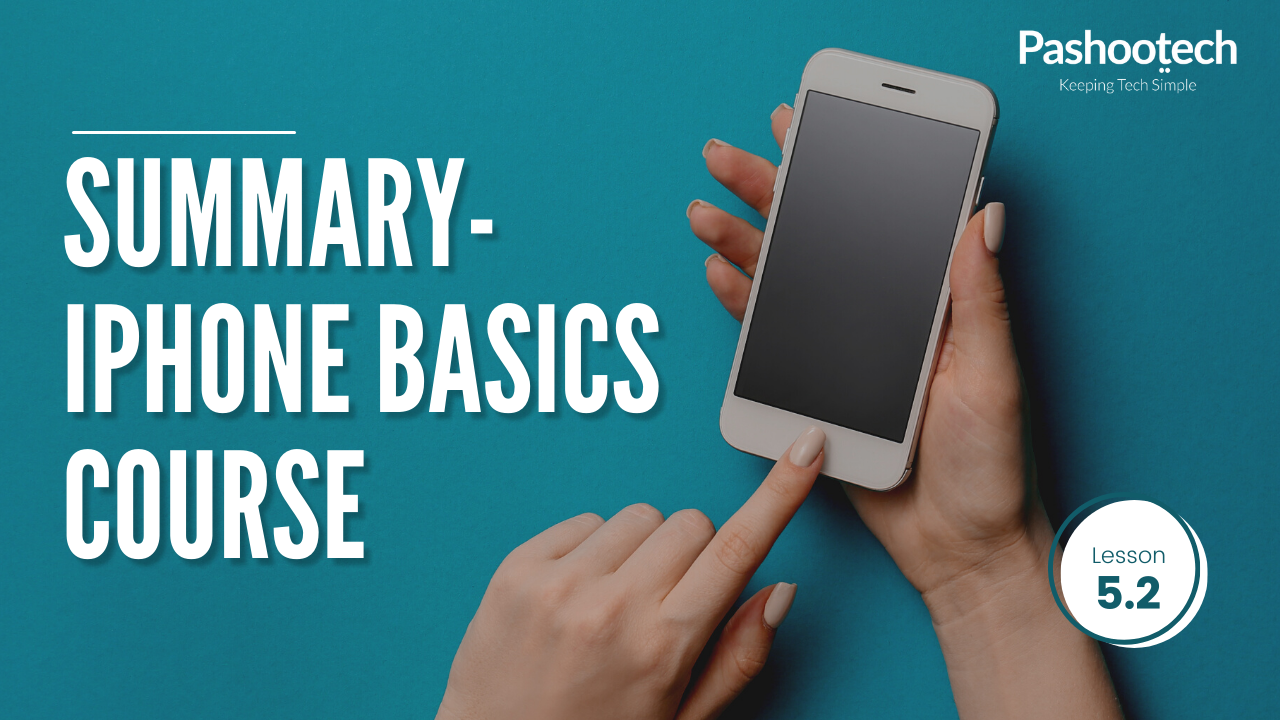
14. Summary
This is our last lesson in our basic iPhone course. Concluding all that we learned and summarizing take aways from the course.

